- You are here:
- Home >
- Bach sheet music >
- Goldberg Variations No. 08
8th Goldberg Variation, written for harpsichord, but can be played on a piano with a bit of dextrous hand crossing. This is full of imitation. For Piano.
Free Members' Download Buy now USD $5.95
Download Goldberg Variations No. 08
by Johann Sebastian Bach. Classical sheet music
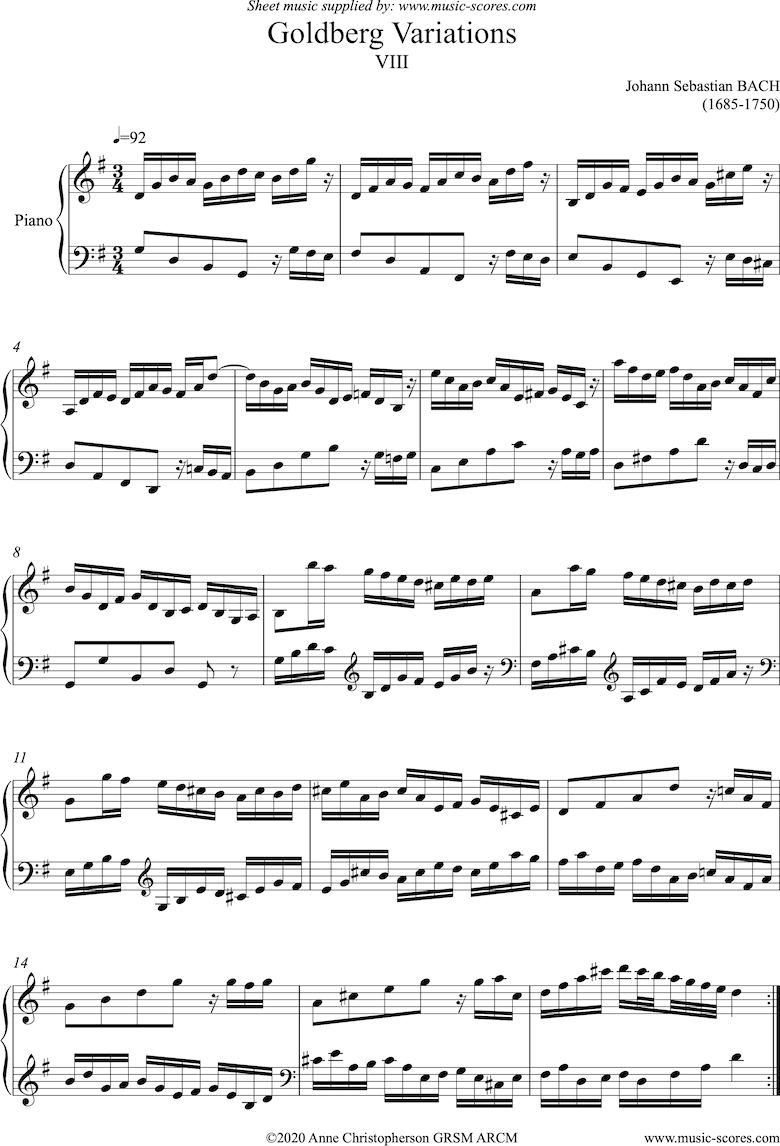
Free Members' download Buy now USD $5.95 Help!
The sheet music above is a low resolution image of the 1st page. All downloads are a high resolution PDF file including all instrument parts.
Classical Sheet Music. Goldberg Variations No. 08 composed by Bach
Price: $5.95
Recommended Skill Level: 6 out of 9 ( 1= Beginner, 9 = Expert - It is possible to play a piece outside your current ability but you might take longer to master it.)
Learn:
Listen to our MP3 file to gain a better understanding of how the music is played. (Members can download this for free). The MP3 file is an exact copy of the sheet music note by note and uses dynamics and ornaments to enhance its sound and expressiveness.
Type:
Original: As originally written by the composer. The sheet music has have been checked for accuracy by comparing multiple editions and correcting any notational or printer's errors.
Composed by: Johann Sebastian Bach (1685 to 1750). We have a blog entry about Bach which you may find useful as well as links to other websites of interest.
Johann Sebastian Bach was a very famous German composer of the Baroque period.
Genre: Classical
Options:
Similar Titles and arrangements
Browse our other Johann Sebastian Bach sheet music
Explore our other Piano | sheet music.
Similar Titles
We also have the following variations on the site:
Goldberg Variations No. 00 Aria
Goldberg Variations No. 00 Aria
Goldberg Variations No. 00 Aria 2 Guitars
Goldberg Variations No. 00 Aria Cello, Guitar D ma
Goldberg Variations No. 00 Aria Cello, Guitar G ma
Goldberg Variations No. 00 Aria Clarinet, Guitar
Goldberg Variations No. 00 Aria Descant Recorder, Guitar
Goldberg Variations No. 00 Aria Piano
Goldberg Variations No. 00 Aria String Trio
Goldberg Variations No. 00 Aria Treble Recorder, Guitar
Goldberg Variations No. 00 Aria Viola, Guitar
Goldberg Variations No. 00 Aria Violin, Guitar
Goldberg Variations No. 01 Harpsichord
Goldberg Variations No. 01 Piano
Goldberg Variations No. 02 flute, clarinet, Bass clarinet or Bassoon
Goldberg Variations No. 02 Harpsichord
Goldberg Variations No. 02 Piano
Goldberg Variations No. 02 String Trio
Goldberg Variations No. 03 Harpsichord
Goldberg Variations No. 03 Piano
Goldberg Variations No. 07 Harpsichord
Goldberg Variations No. 07 Piano
Goldberg Variations No. 08 Harpsichord
If we do not have the item you are looking for then try the following site:-
Download Goldberg Variations: No. 08
These files can be downloaded by Music-Scores members. You can become a member today.
Download PDF file
Download MP3 file
Download MIDI file
No Password? Join here
Help
Lost Member's Password
No Sound
Check that the volume control on your device is not muted or set very low.
If you get sound on other websites then it may be the one tab which is muted: In Safari click on our listen button and then click on the sound icon which appears in the address bar. In Chrome or Edge right click on the tab and select Unmute.
Transposing
If you are a Platinum Member you can request music transpositions. Simply send us your request and we will be in touch.
© 1999 - 2025 - Starchris Limited
